はじめに
「Nano Banana(Gemini 2.5 Flash Image)」を使えば、誰でも手軽にVtuber風キャラクターや配信画面をつくることができます。特にアニメ調の元画像を活用すると、自然でかわいらしい2.5D風モデルに仕上がるのが魅力です。
ここでは、**「Nano BananaでVtuberを生成するためのプロンプト」**を中心に、実際の使い方やアレンジのコツを紹介します。
Nano Bananaとは?
Nano BananaはGoogle AI Studioなどで無料利用できる画像生成AIです。
- 高速に出力できる
- キャラクター表現が得意
- 配信UIや背景の合成にも対応しやすい
といった特徴があり、Vtuberのデザイン制作にも最適です。
基本のプロンプト
まずは基本となるプロンプトです。
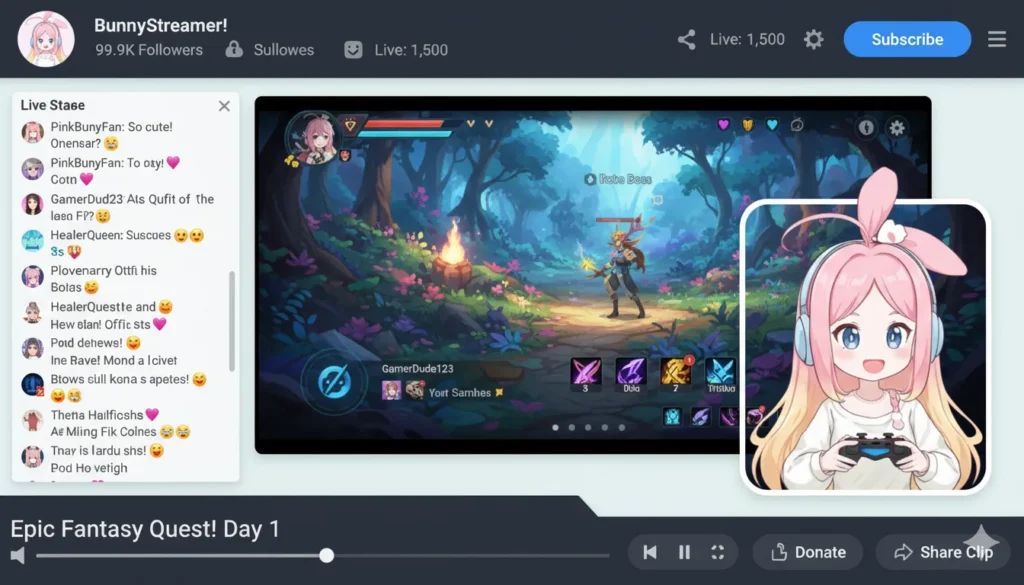
Create a fictional Vtuber and their streaming screen using the original image.
The Vtuber's hairstyle and clothing will be faithfully reproduced from the original image.
The Vtuber image will be 2.5D-like, adding a moderate sense of three-dimensionality.
Change facial expression and pose if necessary. Have the Vtuber hold a game controller.
Place the Vtuber’s upper body in the bottom right of the screen.
In the center, display the game screen. On the left, place the live chat window.
Ignore the background of the original image and focus only on the character.
Add a fictional streaming platform UI at the top and bottom of the screen.
The generated aspect ratio does not need to match the original image.
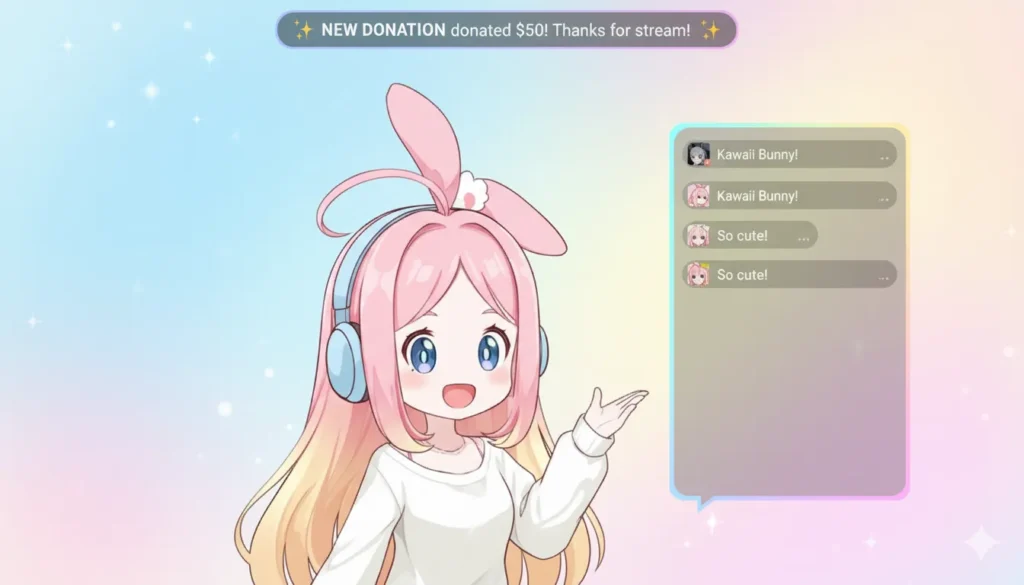
応用プロンプト①:雑談配信スタイル
Generate a Vtuber talk stream layout based on the original anime-style image.
Keep the character’s hairstyle and costume, but allow slight pose changes.
Place the Vtuber at the center-bottom of the frame with a lively facial expression.
Add a colorful chat box on the right and a virtual donation alert bar on top.
Include a soft pastel-colored background, ignoring the original background completely.
The layout should resemble a casual “just chatting” live stream.
用途:雑談系配信や「お知らせ動画」に向いています。

応用プロンプト②:音楽ライブ風レイアウト
Create a Vtuber live concert screen using the original anime-style reference image.
The Vtuber should be singing into a microphone, with stage lights and a crowd in the background.
Keep the hairstyle and outfit similar to the reference, but add performance elements.
Place a lyric subtitle bar at the bottom of the screen.
Add fictional streaming platform icons and reaction emotes floating in the chat area.
The overall style should look like a music performance broadcast.
用途:歌ってみた・ライブ配信系のイメージ制作に最適です。
生成イメージの工夫
- 元画像はアニメ調がベスト
髪型や衣装を再現しやすく、2.5D感が自然になります。 - UI要素を入れるとリアル感アップ
チャット欄、寄付アラート、プラットフォームUIなどを指示に含めると一気に「本物の配信画面」らしくなります。 - 縦長より横長がおすすめ
配信画面を模したときにレイアウトがすっきり収まります。
まとめ
「Nano Banana🍌でVtuberを作るためのプロンプトとは」、誰でも無料で試せる実用的な手法です。
- 基本プロンプトで配信風画面を作成
- 雑談配信や音楽ライブ風に応用可能
- キャラクターデザインの幅を大きく広げられる
これからVtuber活動を始めたい方や、AI生成で独自キャラクターを作りたい方にとって、ぜひ試してほしいアプローチです。
Q & A セクション
Q1. Nano Banana🍌とは何ですか?
A. Google AI Studioなどで無料利用できる画像生成AI「Gemini 2.5 Flash Image」の通称です。キャラクターやイラスト生成に強みがあります。
Q2. Vtuberを作るときにどんな画像を元にするのがいいですか?
A. アニメ系やイラスト調の元画像が最も適しています。髪型や衣装が再現されやすく、自然な2.5D風に仕上がります。
Q3. プロンプトは長い方がいいですか?
A. 指示は具体的なほど結果が安定します。ただし情報を詰め込みすぎると不自然になるので、「必ず入れたい要素」を中心に書くのがおすすめです。
Q4. 縦長と横長、どちらが向いていますか?
A. Vtuber配信風レイアウトでは横長がおすすめです。画面構成が整いやすく、ゲーム画面やチャット欄も自然に配置できます。
Q5. 商用利用はできますか?
A. 生成物の利用規約はNano Banana(Google AI Studio)の規約に従う必要があります。公開・収益化を考えている場合は必ず確認してください。



コメント